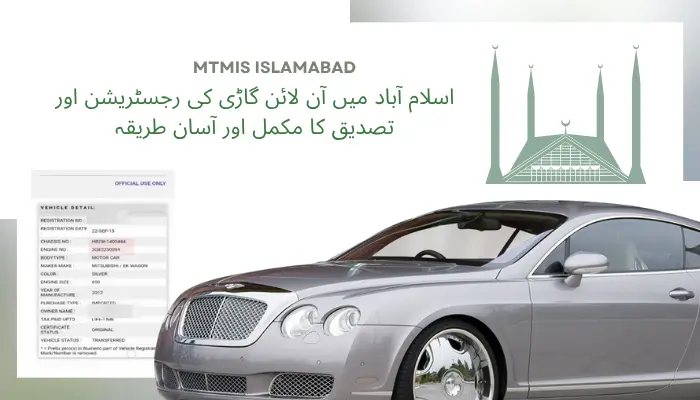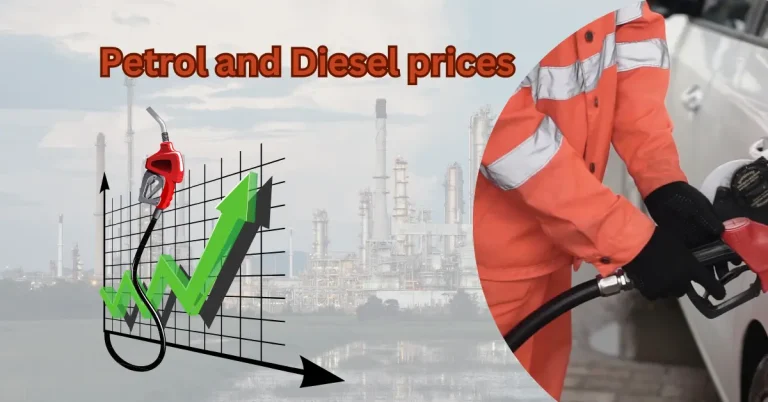MTMIS Islamabad – How to Check Vehicle Registration Online
Buying a used car in Islamabad? Want to confirm your vehicle’s details? The MTMIS Islamabad system makes it easy. You can check your vehicle record online in minutes. No long lines. No middlemen.
Here’s a simple guide for you.
What is MTMIS Islamabad?
MTMIS stands for Motor Transport Management Information System. It helps you check vehicle registration online.
MTMIS is managed by the Excise and Taxation Department of Islamabad. You can use the system through their official website or the City Islamabad mobile app.

Why Use MTMIS Islamabad?
- Checking car details before buying
- Verifying your own vehicle record
- Avoiding fraud or stolen vehicles
- Confirming token tax status
It’s fast and free to use. All you need is your vehicle’s registration number and registration date.
How to Check Vehicle Details
There are two easy ways to check vehicle information.
Option 1: Through Website
- Go to the official site:
- https://islamabadexcise.gov.pk/
- Click Vehicle Information on the homepage.
- Enter your car’s registration number and registration date.
- Click the Search button.
- You’ll see your vehicle details on screen.
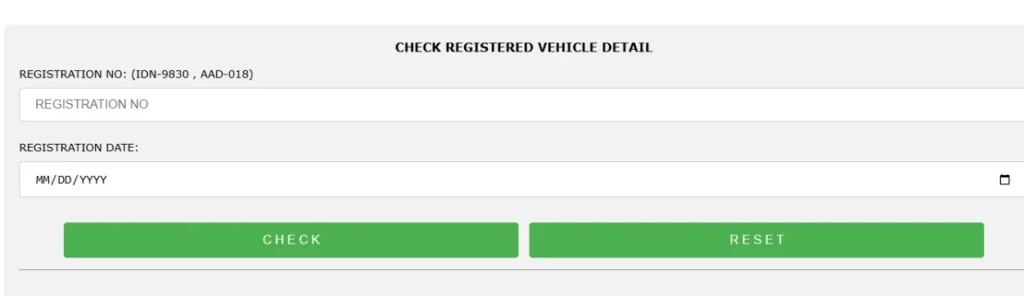
Option 2: Through City Islamabad App
- Download City Islamabad from Play Store or App Store.
- Sign up using your CNIC and mobile number.
- Open the Vehicle Verification section.
- Enter your registration number and registration date.
- Your vehicle info will appear.
What Information Will You See?
Once you enter the registration number and date, the system shows:
- Registration number
- Make and model
- Engine number
- Chassis number
- Registration date
- Token tax status
- Owner name
Limitations of MTMIS Islamabad
It’s a great tool, but not perfect. Here’s what it doesn’t do:
- It does not show CNIC or full personal details.
- No SMS service like in Punjab.
- Some old vehicles might not be in the system.
- Sometimes the server is slow during busy hours.
If your vehicle details don’t appear, visit the Excise Office to get them updated.
MTMIS Islamabad vs MTMIS Punjab
| Feature | Islamabad MTMIS | Punjab MTMIS |
|---|---|---|
| SMS Service | Not Available | Send Reg No to 8785 |
| Mobile App | City Islamabad App | No official app |
| CNIC Info | Not Shown | Not Shown |
| Speed & Updates | Moderate | Fast and Reliable |
When to Use MTMIS Islamabad?
Use this when the vehicle is registered in Islamabad for:
- Buying a used vehicle
- Verifying token tax before payment
- Transferring ownership
- Checking if a vehicle is fake or stolen
Online Services Offered by the Excise Department Islamabad
The Islamabad Excise Department now offers several online services for vehicle owners. Below is a guide to each.
Check Vehicle Detail
You can check your vehicle details online anytime. This is helpful if you’re buying, selling, or just verifying your own car.
Steps to check:
- Visit: https://islamabadexcise.gov.pk/
- Go to the Vehicle Information section.
- Enter your registration number and registration number.
- Click Search to view your vehicle details.
Vehicle Registration
To register a new vehicle in Islamabad, you can book your appointment online and submit the documents at the Excise office.
Steps:
- Go to the official website.
- Click on Vehicle Registration.
- Select “New Registration.”
- Choose your time slot and fill in your details.
Required documents:
- CNIC (original + copy)
- Sale invoice
- Sales letter or delivery challan
- Import documents (if applicable)
- Payment receipt for registration
- Insurance documents (for commercial vehicles)
Types of registration:
- Private (cars, motorcycles)
- Commercial (pickups, trucks)
Vehicle Ownership Transfer
If you’ve sold or bought a car, ownership must be transferred. You can start the process online and complete it at the Excise office.
Steps:
- Click the “Ownership Transfer. Fill in the required credentials.”
- Visit the Excise Office with the seller and buyer.
- Submit biometric verification and documents.
Required documents:
- Original registration card
- CNIC of buyer and seller
- Sale agreement
- Biometric verification
- Token tax clearance
Time and Fee:
Usually takes 2–3 days. Fees vary by vehicle.
Vehicle Post Registration (Change of Ownership)
These are services needed after registration:
- Number plate application
- Smart card delivery
- Biometric
- Address or name updates
- Duplicate registration certificate
Available for both buyers and sellers. You can book appointments through the website.
Check Vehicle Smart Card
Smart cards replace old registration books and hold all vehicle data in a secure chip.
- To check smart card status:
- Visit: https://islamabadexcise.gov.pk/
- Click “To Check Smart Card.”
- Enter CNIC or vehicle number.
Info on the card:
- Registration number
- Owner name
- Engine and chassis number
- Token tax record
- Security chip number
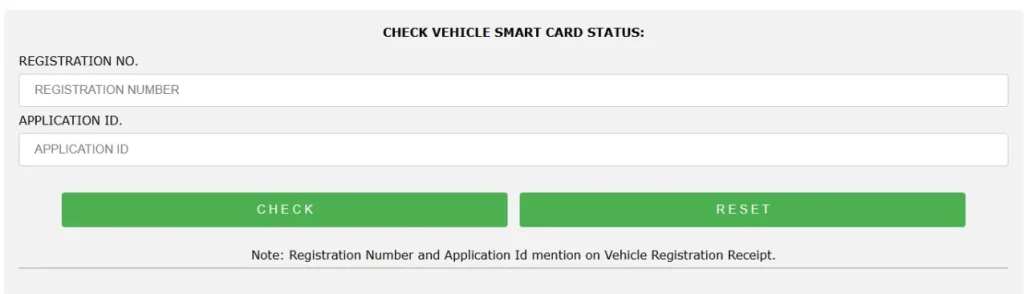
Vehicle Challan Verification
To check and pay traffic challans:
To check challan:
- Visit: https://echallan.islamabadpolice.gov.pk/
- Enter your CNIC or vehicle number.
- View fine details.
You’ll see:
- Violation date and time
- Location (from Safe City cameras)
- Status (paid/unpaid)
To pay:
Use City Islamabad app or mobile banking. You can also pay via Easypaisa or JazzCash.
Other Tax Certificate Detail
You may need these certificates for NOC, transfers, or personal records.
Available Certificates:
- Lifetime Token Tax
- Road Tax
- Withholding Tax
- NOC-related taxes
How to get them:
- Log in to https://islamabadexcise.gov.pk/
- Go to Tax Certificates
- Choose your document
- Download or print it